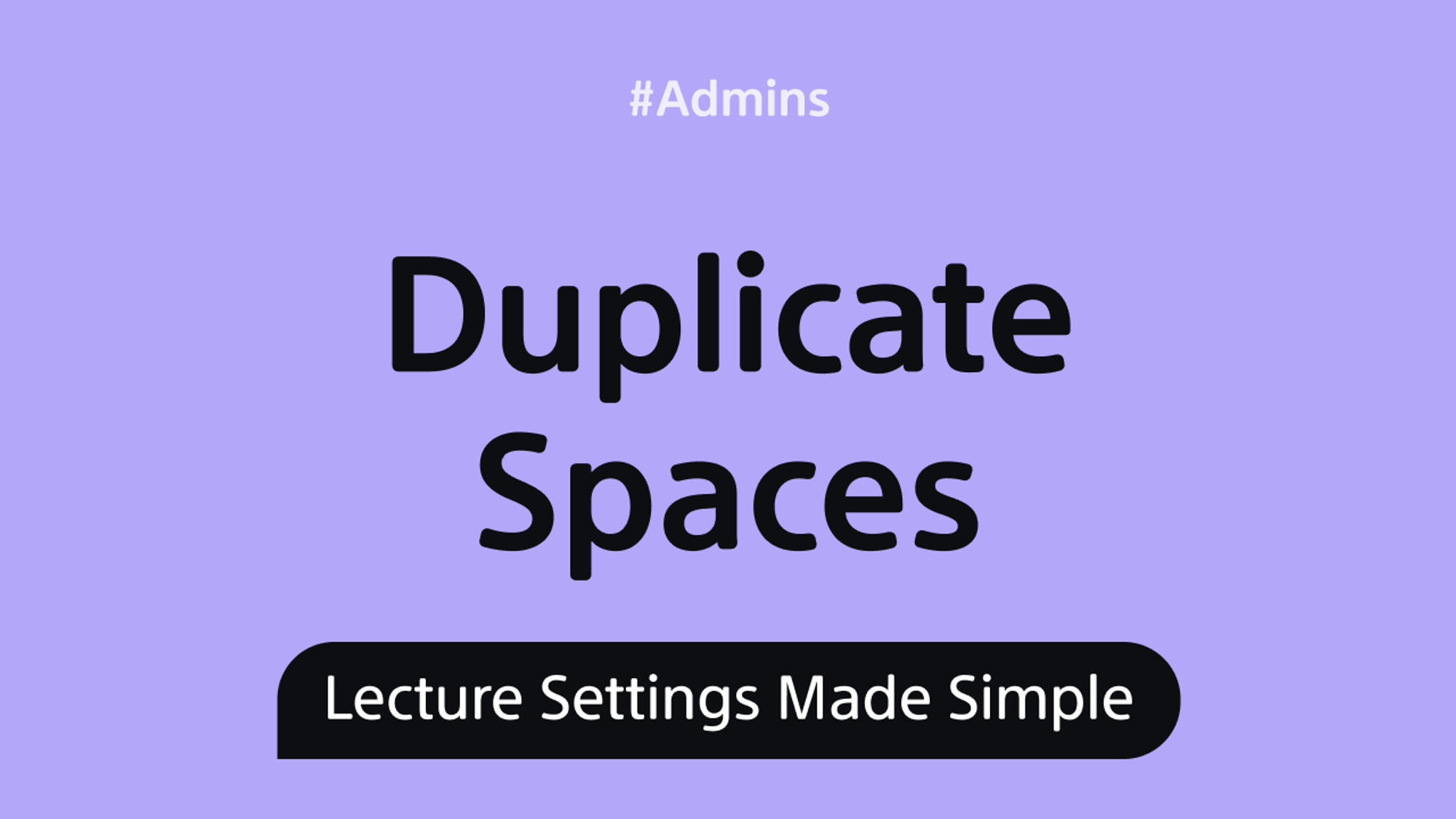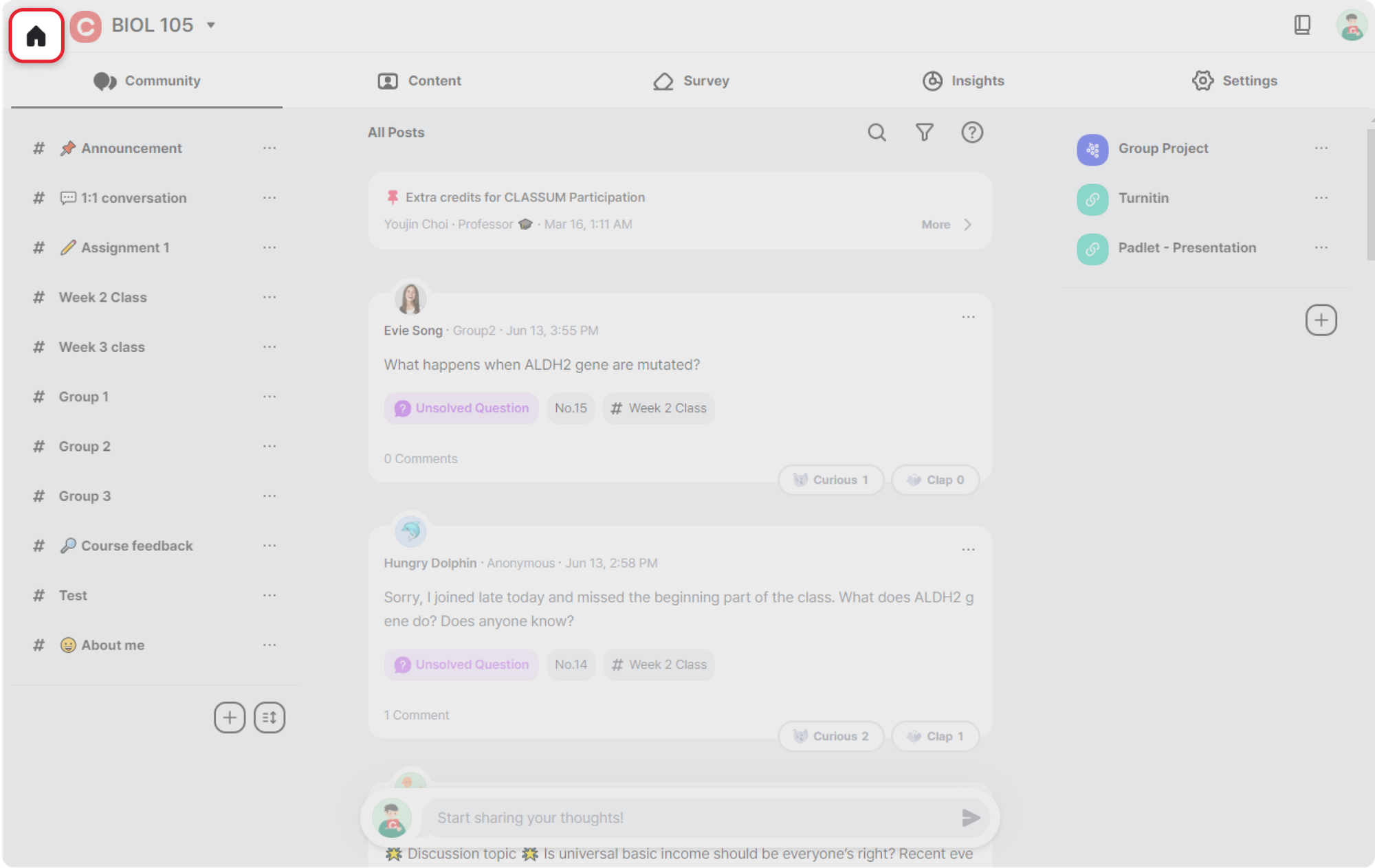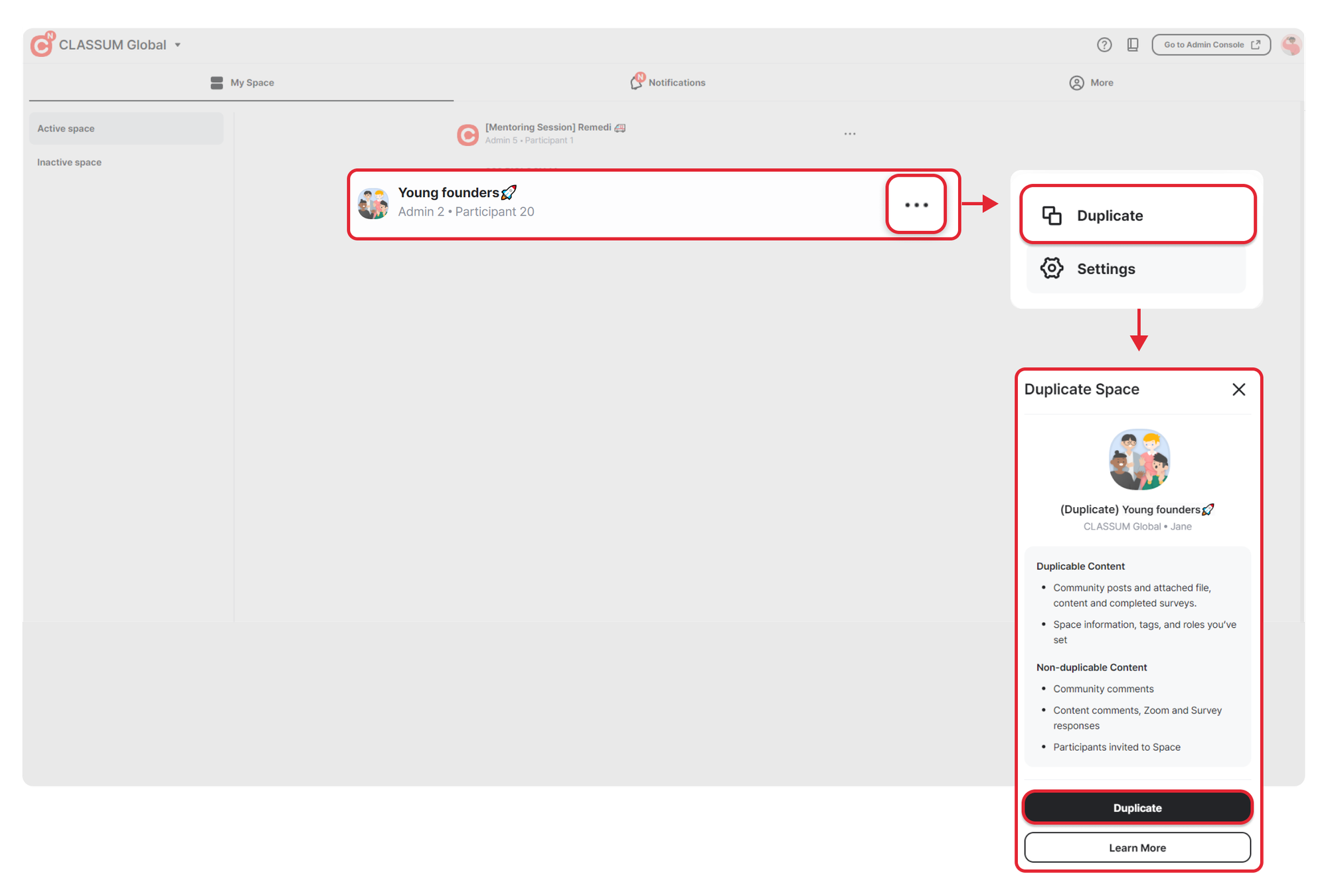For programs/courses with similar content and settings, you can save time by Duplicating Spaces.
 ️ How to duplicate spaces
️ How to duplicate spaces
① Click the Home button next to your space name
② Click three dots (...) button
③ Click the Duplicate button (don't forget to change the name of the duplicated space)
※ Space duplication is only available on desktop browsers.
※ Only Space Owners and Organization Admins can duplicate Spaces.
※ Organization Admins can also duplicate Spaces in the Organization Manager Page.
⭕️ Duplicable content
•
Community posts (notice, question, and feedback) and attachments posted by the space owner
•
VODs in the content tab
→ The title and description of VOD are also duplicated.
→ Content creation date will be the same as that of the date of duplication.
→ Scheduled VODs are duplicated without scheduling details.
•
Templates of completed surveys (Responses are not duplicated)
•
Space details (name and owner), tags, roles, and other additional fields
 Non-duplicable content
Non-duplicable content
•
Comments from community posts (Announcement, Question, Feedback)
•
Replies and attachments in contents (VODs), responses in surveys
•
Current space members
•
Community posts, comments, and attachments of members except for the user duplicating the space (space owner, organization manager)