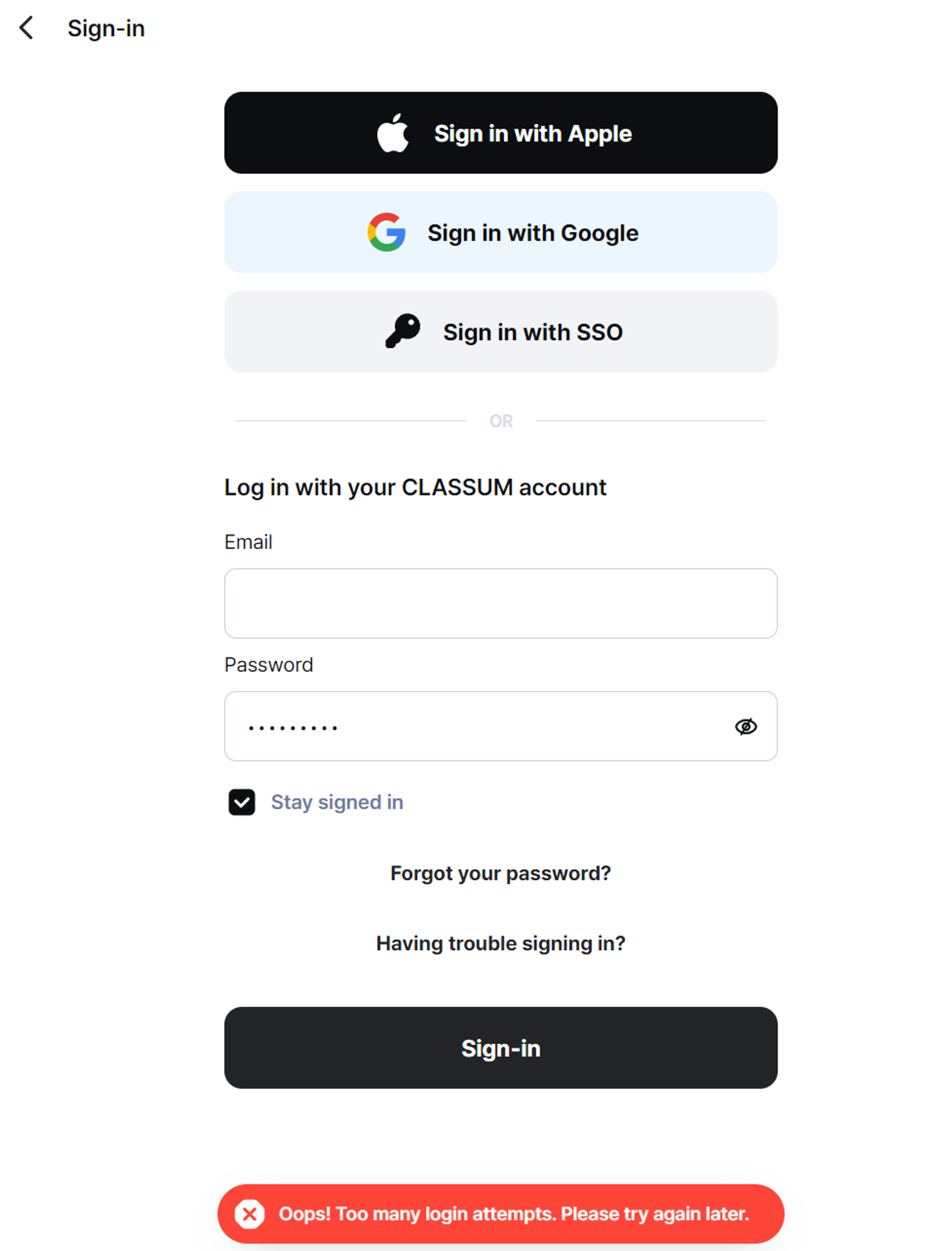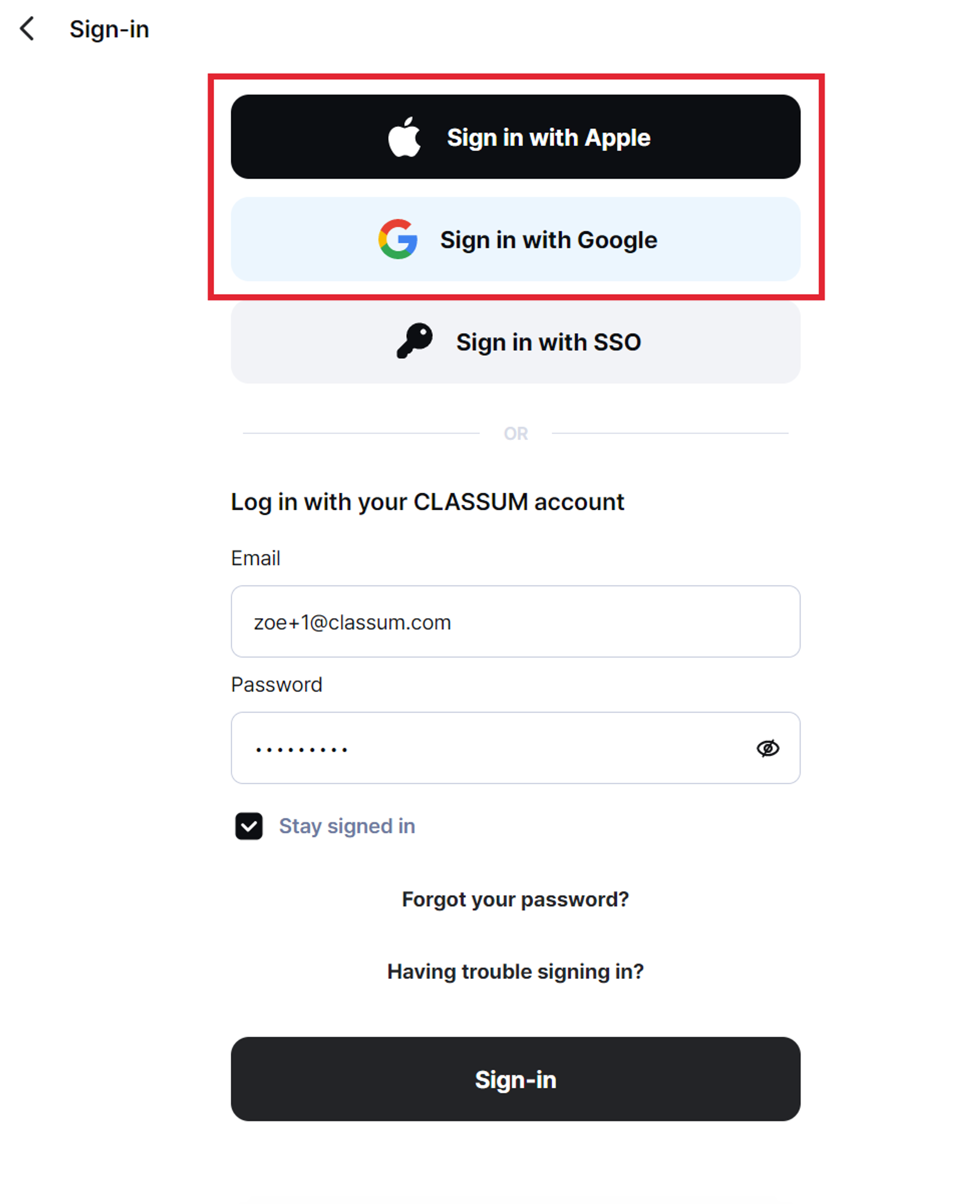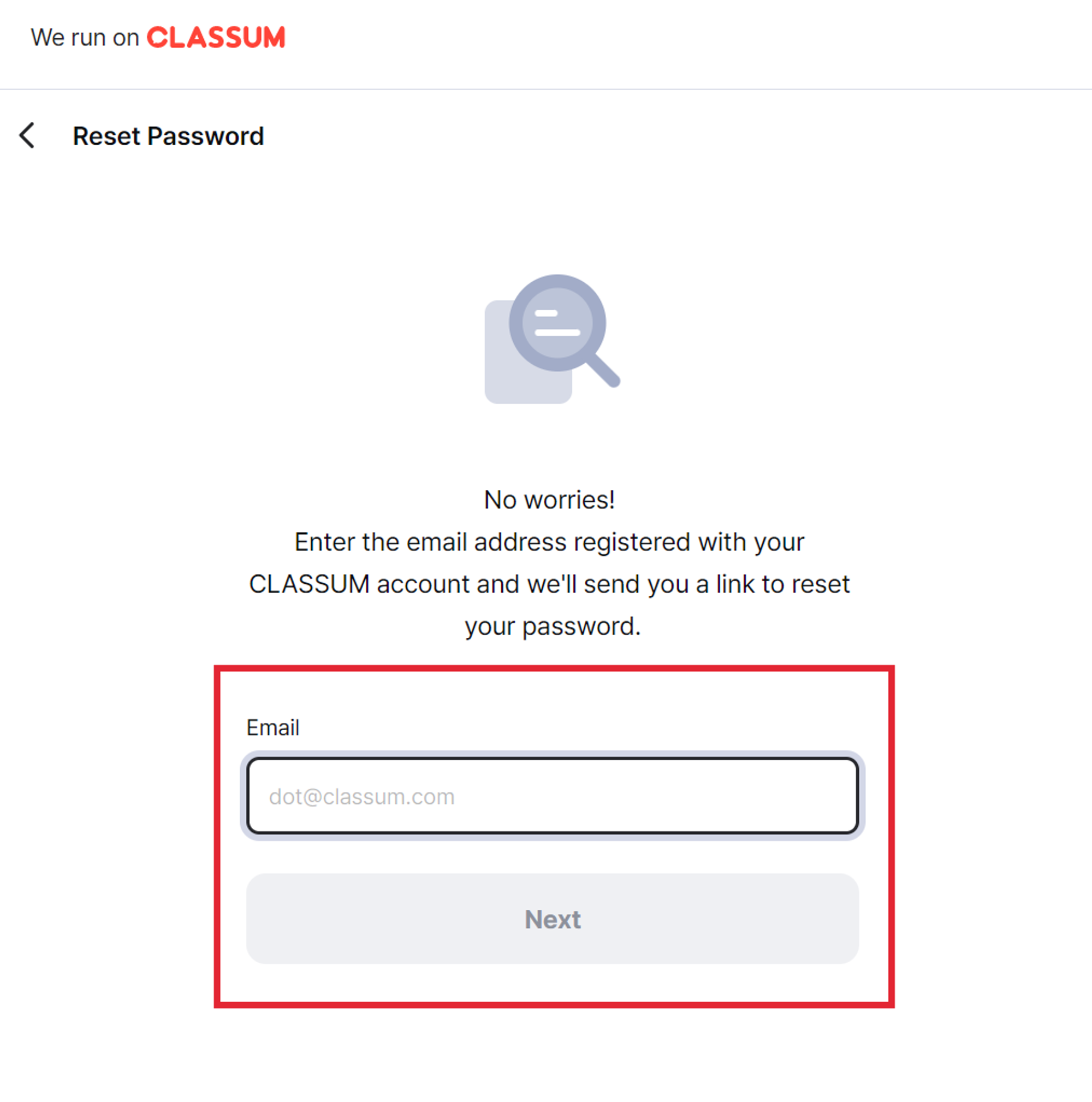1. Having trouble signing in?
•
If you fail to sign in more than 5 times, you will not be able to attempt another login for a set period of time (You have failed to login several times. Try again in 5 minutes.)
•
Please check that you are using the right ID and password.
•
If you don’t remember your password, please click Forgot your password? and sign in after creating a new password.
2. Did you register for CLASSUM with a social media account?
•
If you’ve registered for CLASSUM through a social media account (Google, Apple), you cannot sign in with your email. Please sign in through your social media account.
•
Forgot which social media account you registered with? → Click on Forgot your password? and enter your email to check which account you used to register.
3. Forgot your password?
•
Click on Forgot your password? and enter your password. You will receive a link in your email to create a new password.
•