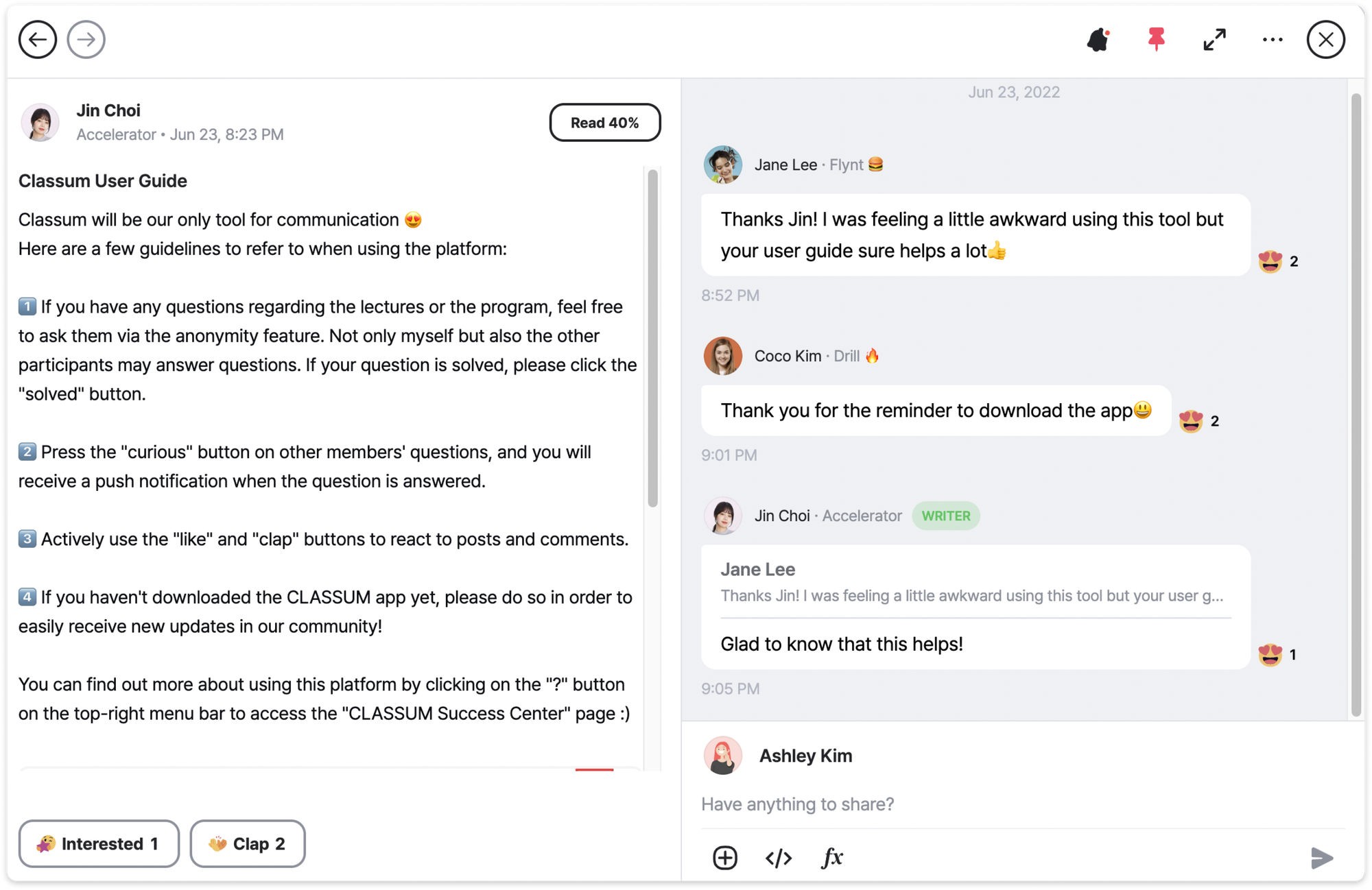After inviting your participants, proceed to give notices and orientations, the most important part of conducting education.
To help out with settling CLASSUM to learning settings, we have prepared an ‘Orientation Guide (4 ways)’ for Admins
1. Use CLASSUM as the One and Only Channel for Communication
Let the participants know that you will receive questions only through CLASSUM!
Example)
We receive questions only through CLASSUM.
If you click on ‘Ask a Question’ to leave inquiries,
the TA will check and respond afterward.
JavaScript
복사
(Picture 1) Announcement Example
By bringing/concentrating all communication into a single space, you can increase participation and take a step closer toward ‘Collective Intelligence,’ CLASSUM’s core value.
2. Share Handy Tips
Set and share Handy Tips in order to facilitate active participation in CLASSUM.
3. Help Familiarize Through Self-Introductions
(Picture 3) Self-introduction examples
To inculcate a habit of asking questions through CLASSUM, ask participants to post self-introductions as a practice. Help participants familiarize themselves with using CLASSUM.
4. Announce Opportunity for Extra Credits and Rewards According to Participation
(Picture 4) Example notice about evaluating participation rates through CLASSUM 1
Notify the participants about plans to award them or participation-point policies based on data analytics on CLASSUM. For instance, you may recognize the most interactive members by checking the number of questions and responses.
By referring to CLASSUM’s ‘Analytics’ function, you can check individual participants’ number of questions asked, the number of answers posted, and the number of posts liked.
※ You can export such data to an excel file to easily calculate scores.
(Picture 6) Save participant data as an excel file
This will help both Admins and participants experience effective education management and meaningful learning 
 Resources
Resources
 ️ Template for Notice Posts ⇒ Copy and Paste for Usage!
️ Template for Notice Posts ⇒ Copy and Paste for Usage!
Course Orientation
Hello :)
My name is 000, and I will be in charge of 000 (course name) this semester
Our course will use CLASSUM to freely ask questions and answer each others’ inquiries, and I hope we will be able to learn and grow together.
I have a few announcements to make:
1. Please refer to our ‘Handy Tips’ attached below before using CLASSUM.
2. I will receive questions only through CLASSUM. If you leave an inquiry by clicking on ‘Ask a Question’ on CLASSUM, either myself or the TA will check and leave an answer afterward.
3. Please introduce yourself in the comments below for practice~!
[ CLASSUM Handy Tpis Example]
1) From now on, all notices regarding our course, uploading real-time & video lectures, submitting assignments, and Q&As will take place only in CLASSUM. (messenger, email x)
2. If you have any questions, feel free to ask them by using the anonymity feature whenever you want!
3. Answer each other’s questions. You can grow more when you are learning together.
4. Use Like and Clap to react to posts and comments. These simple buttons can help to express your opinions without having to write a comment!
5. Press the Curious button on other students’ questions, and you will receive a push notification when the question is answered.
6. If your question is answered, click Solved!
7. If you find any helpful information or resources that everyone can share, please upload them in ‘Note’ whenever you want. Knowledge and wisdom get greater when you share.
(Attached Below) CLASSUM Handy Tips Image File Download
Notice about Evaluating Participation Rates Through CLASSUM
Hi, this is 000 
All your activities (posts, comments, likes, etc) on CLASSUM are evaluated and you can check your individual scores. At the end of the semester, I am planning to give extra points to the student with the highest participation rate, so I hope everyone actively participates in discussions!!
Did this answer your question?
Do you still have issues?
Consult with our support team. Your needs matter the most.
 Speak to our CLASSUM expert via 1-on-1 support
Speak to our CLASSUM expert via 1-on-1 support
.png&blockId=be71f9aa-094a-4263-978b-1fabac900b5d&width=256)
.png&blockId=bda9cc8b-1501-4c55-a147-3abad0c6e882)