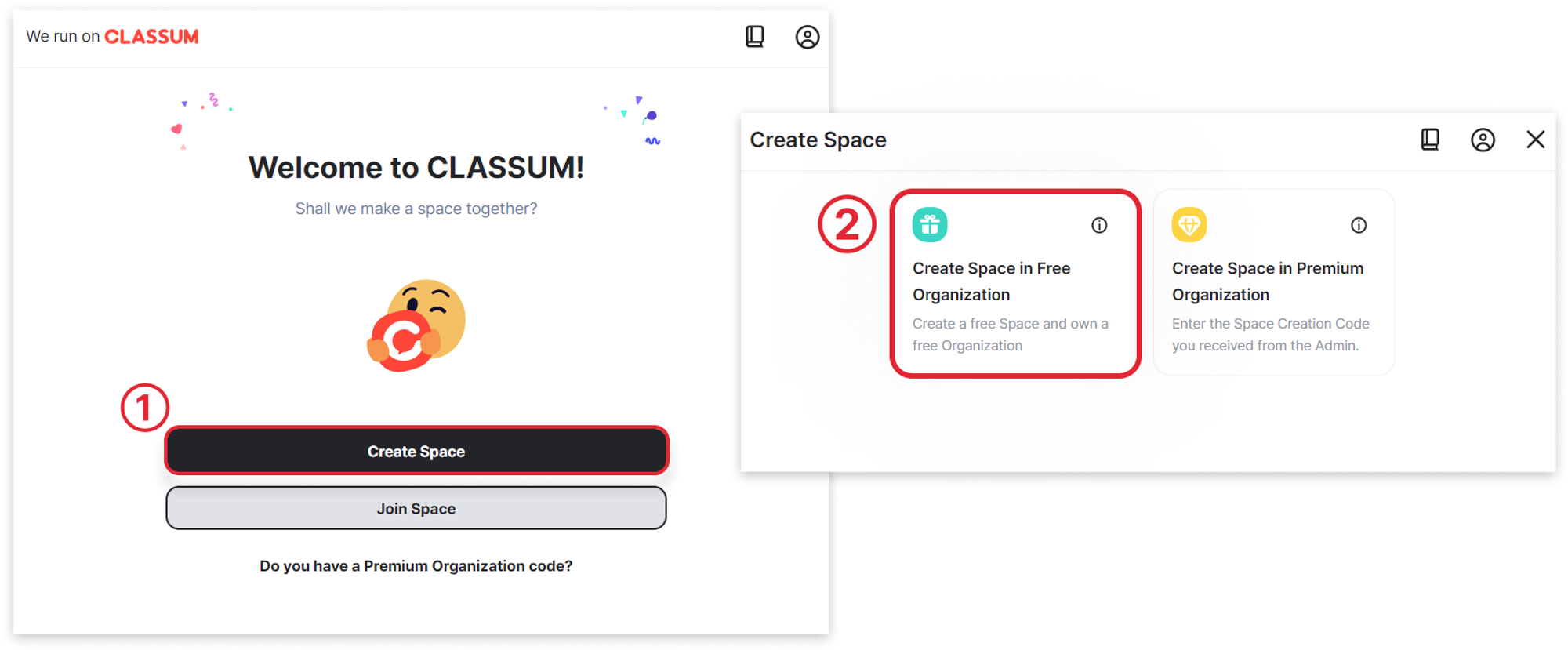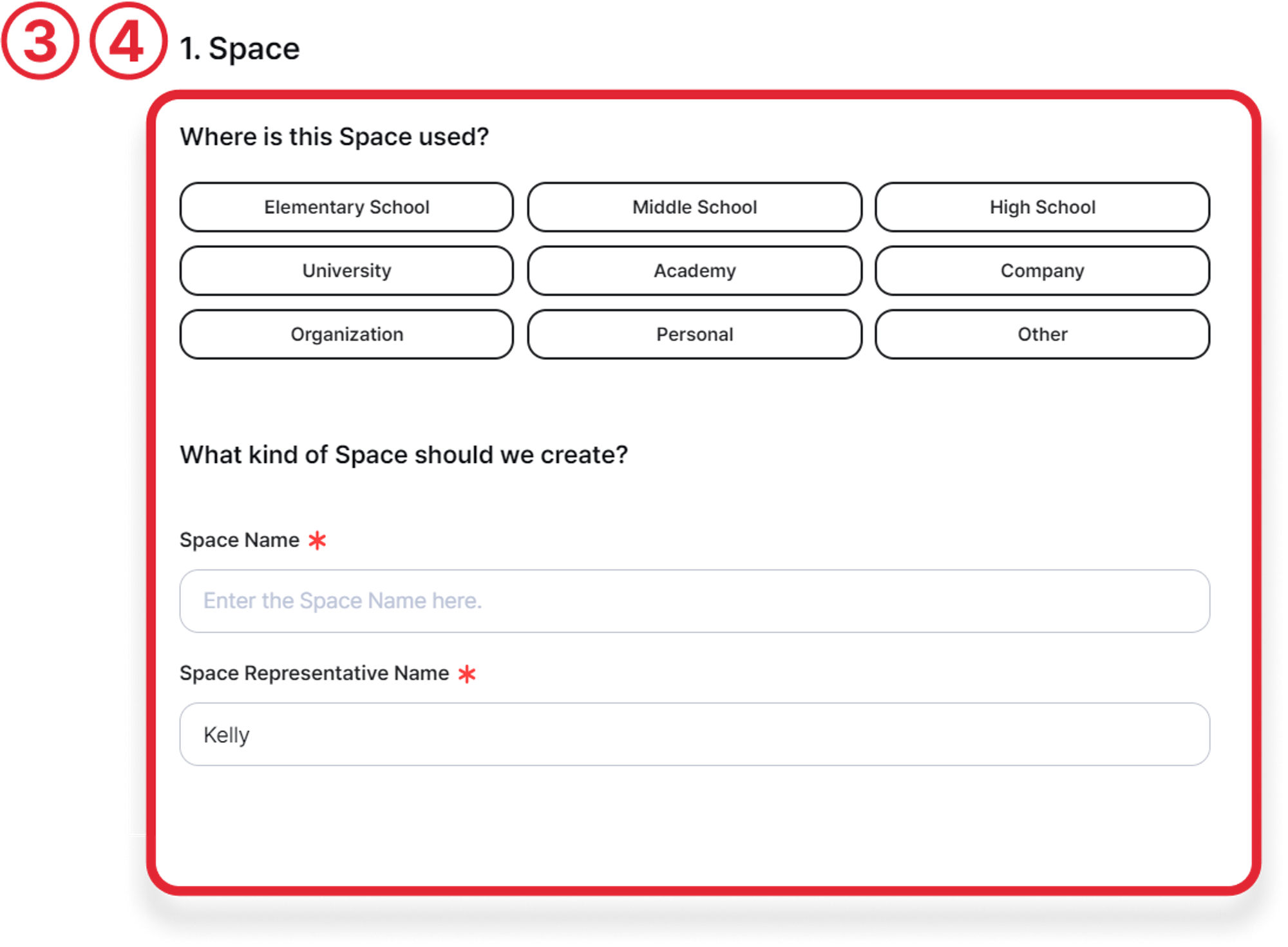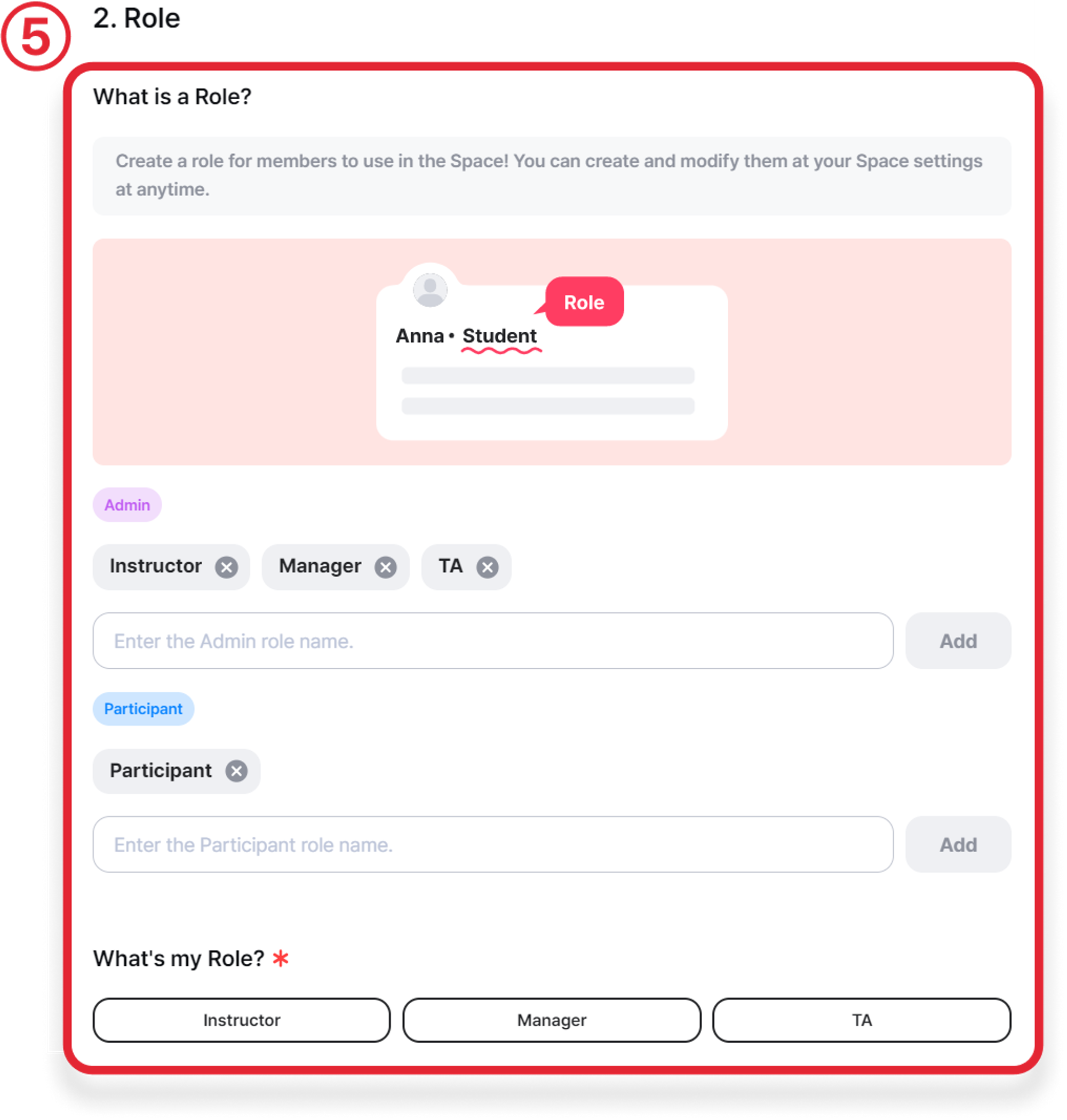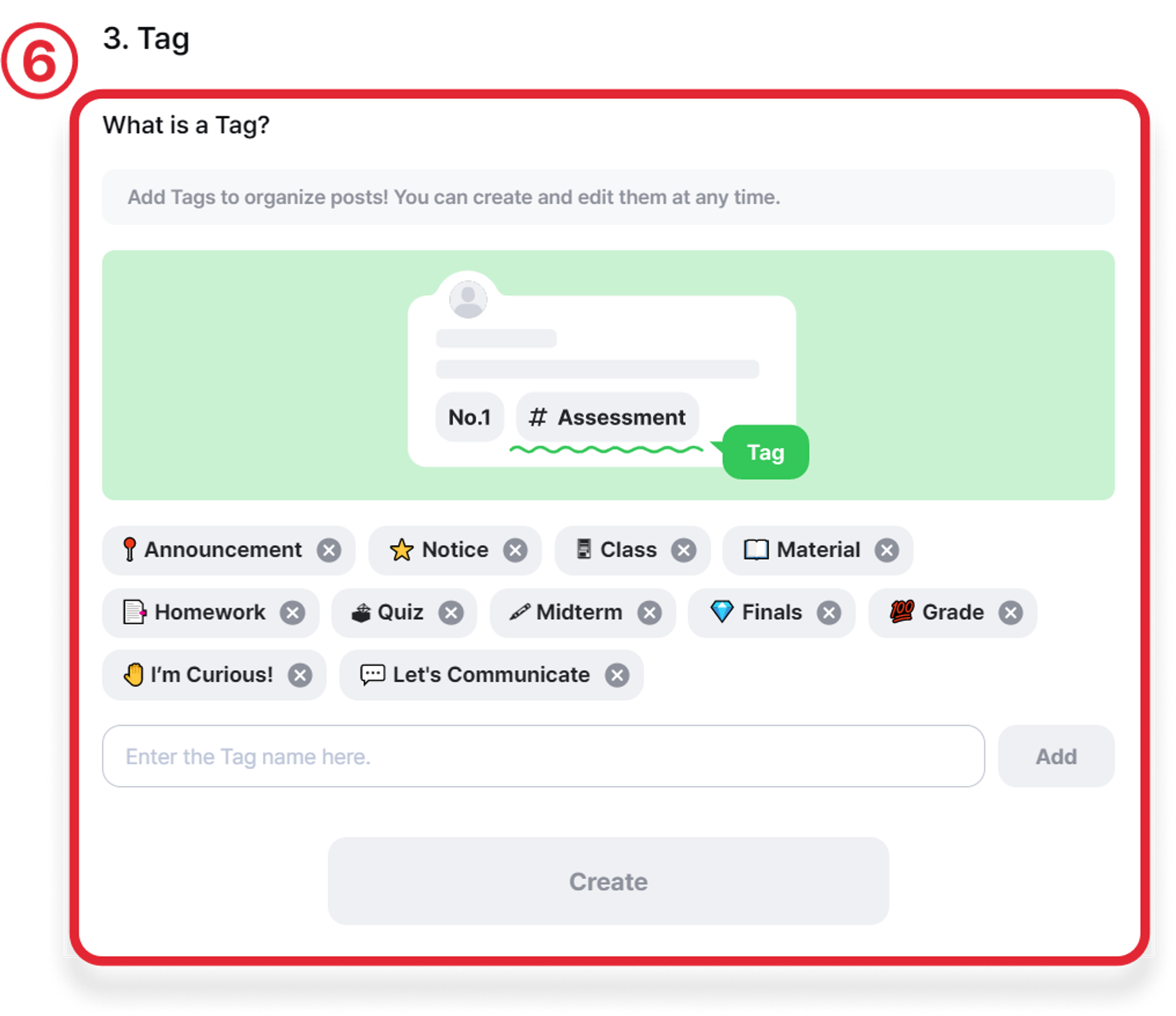What are spaces?
Spaces in CLASSUM can be a class, course, group, or session - anything that reminds you of a place where people gather to learn. The word Space was chosen to emphasize that learning shouldn't be limited to a single place, and that it can happen anywhere and anytime!
 How to create and set up the space
How to create and set up the space
1. Creating a space with a free plan
① Click Create Space
② Click Create Space in Free Organization
③ Select the space type
④ Set up the Space Name and Space Representative Name (※ Emojis can be used  )
)
⑤ Set up Roles and Role names.
⑥ Set up Tags
⑦ Done!
※ As soon as you create a space with a free plan organization the name that you entered for the space representative name will be the name for your organization. Click Home button to check out your organization name.
2. Premium Plan
① Click Create Space
② Click Create Space in Premium Organization
③ Enter the Space Creation Code
※ Space Creation Code : Once you put space creation code, there is no need to reenter the code when creating another Space within the same organization. Just click Create Space below the organization name to create another Space.
※ Tip: Please refer to your organization administrator for the Space Creation Code.
④ Set up the Space Name and the Space Representative Name (※ Emojis can be used  )
)
⑤ Set up Roles and Role name.
⑥ Set up Tags
⑦ Done!
What are the types of spaces?
Open Space: Any member of the organization can view and participate in the space.
Private Space: Only members who have an invitation or access code from the administrator can participate in the space.
Enrollment Space: Members can only view the space during the course enrollment period set by the administrator. Participation in the space is possible only after the administrator's approval.