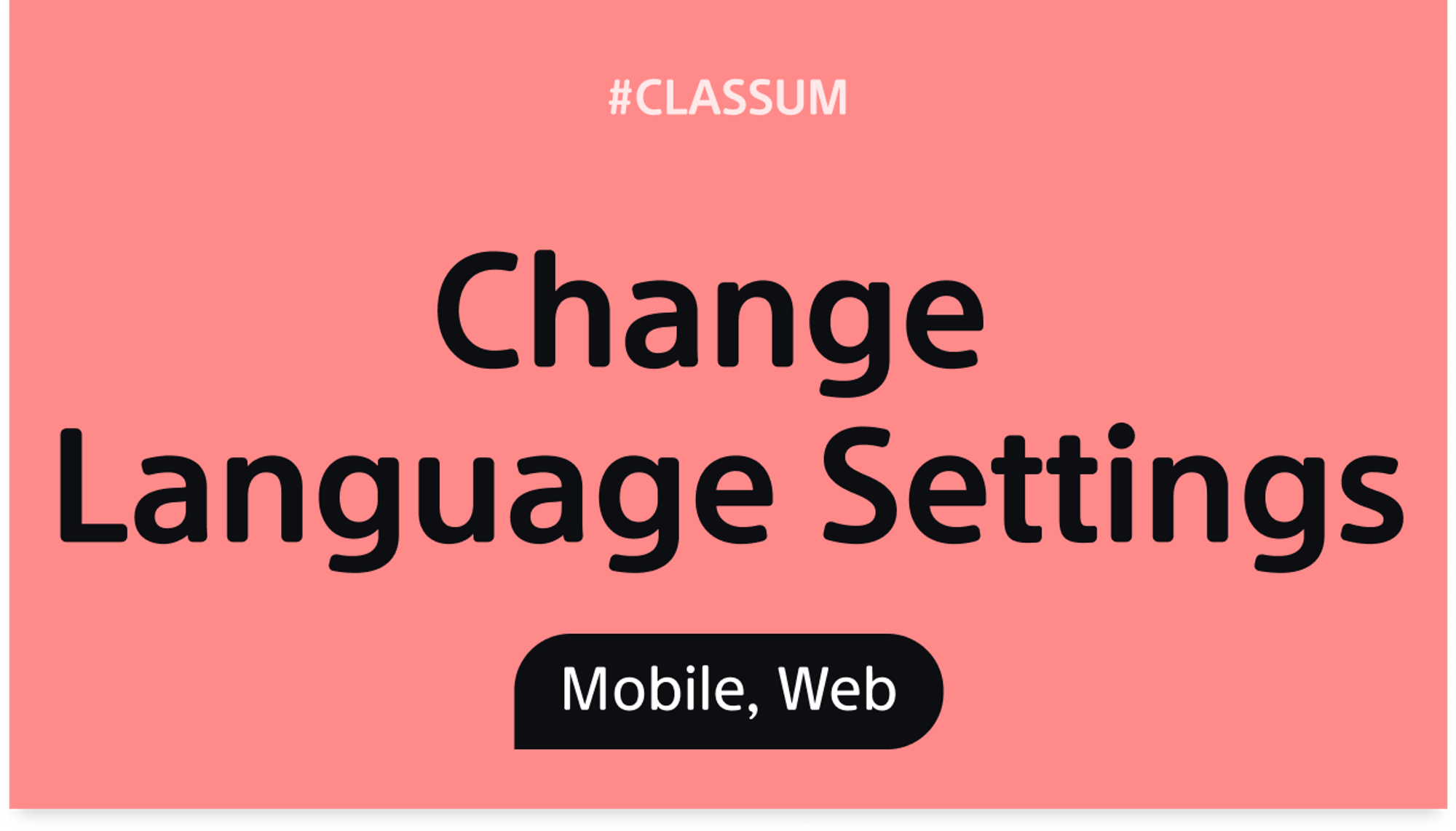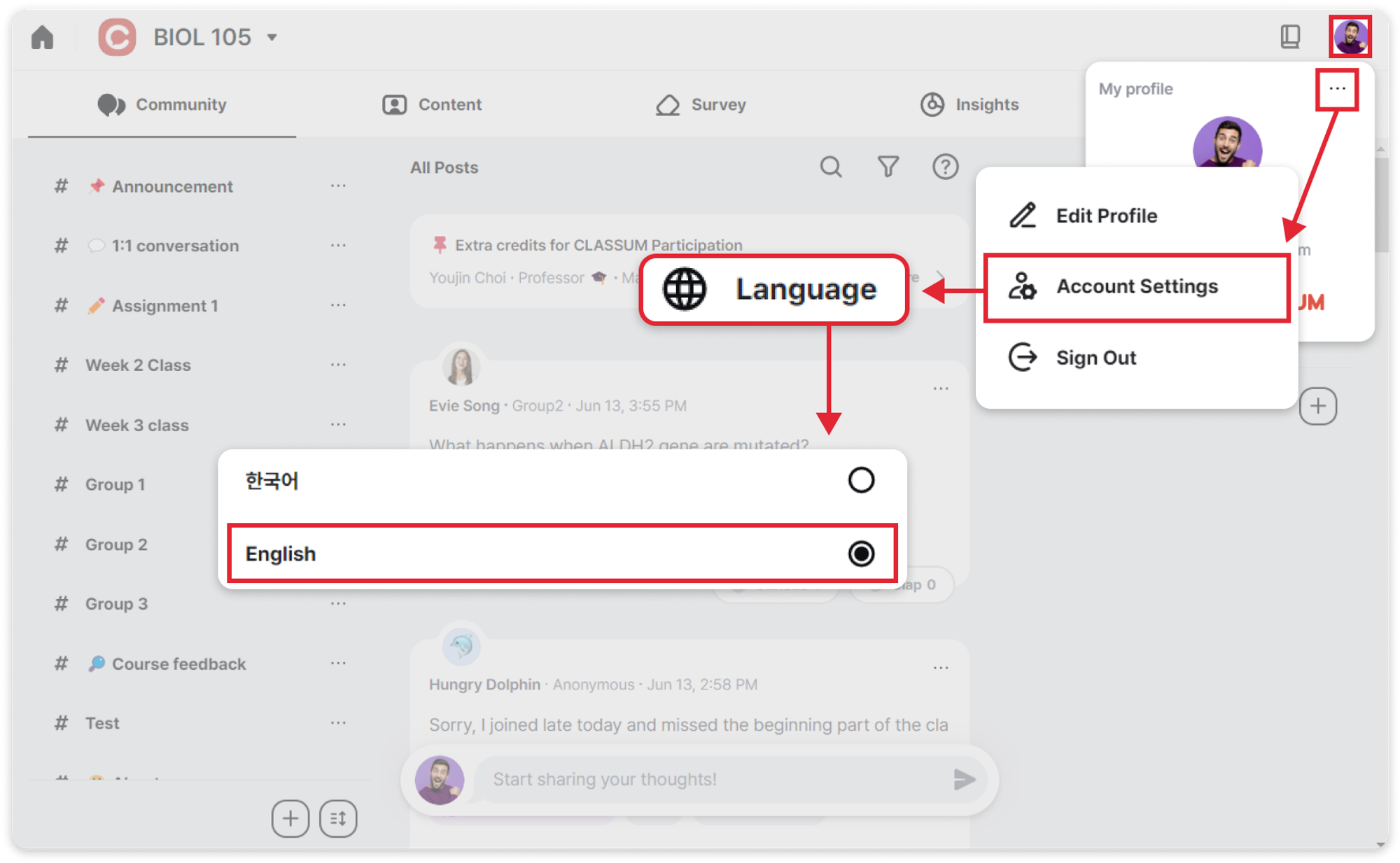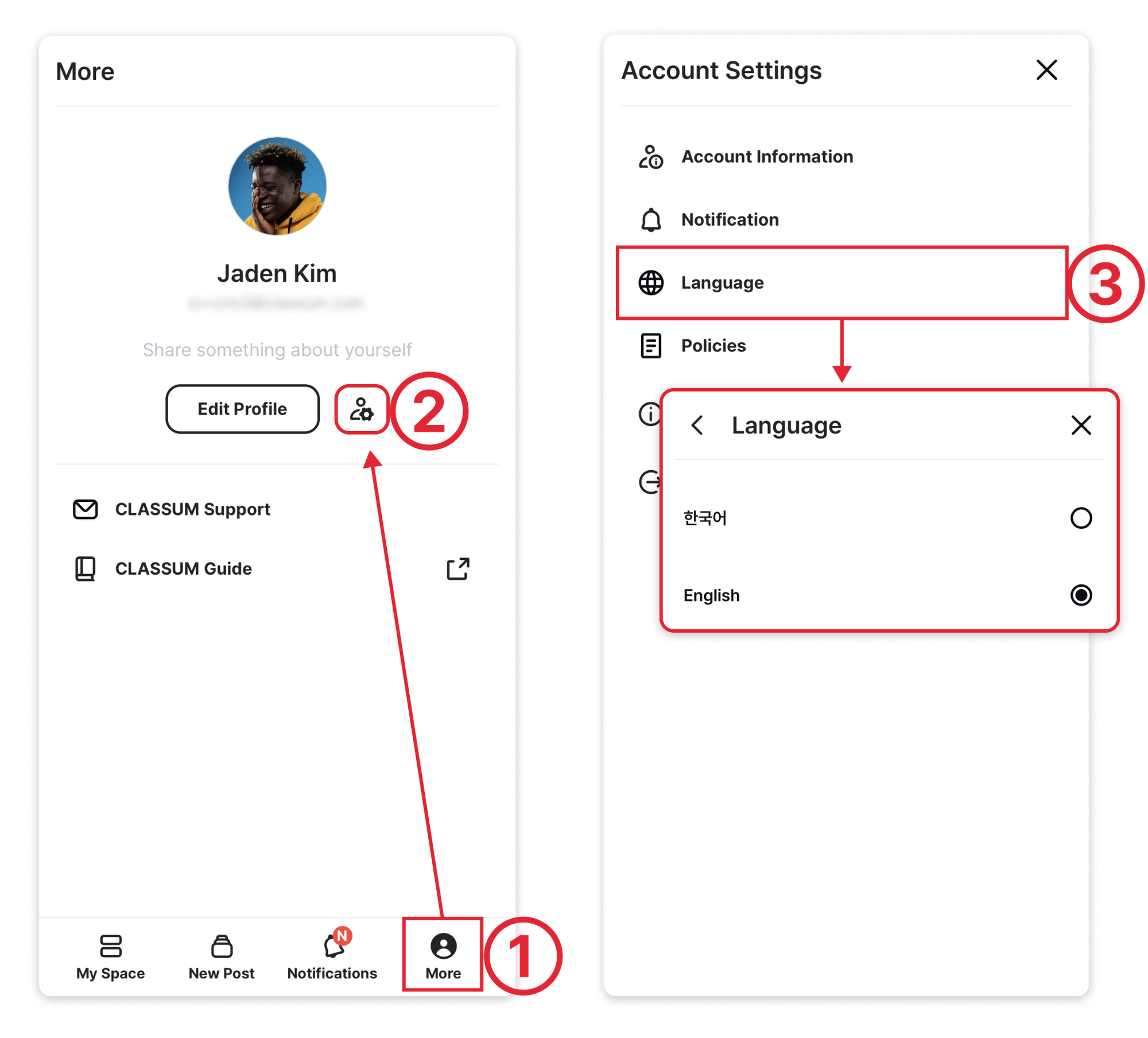1. Web
•
Click on your Profile in the top right corner → Three Dots (・・・) → Account Settings → Language → Choose your preferred language.
2. Mobile
•
Click More in the app → Click the Settings Icon next to Edit Profile → Language → Choose your preferred language.